Getting Things Done
Quite literally actually. Perhaps a bit more literally : getting all of your easy stuff done in a really efficient way whilst achieving peace of mind that you have everything in hand.
1. Introduction
I used to change productivity tools and systems every few months - apart from anything else trying out new tools is exciting and who knows; perhaps this will be the one.
However, for over two years I’ve run a pretty vanilla Getting Things Done (GTD) system using an excellent application called Workflowy. I’ll write another article about how I use Workflowy specifically, but I’ll focus first on the principles and implementation in a toolset agnostic manner. There are more GTD apps than there are atoms in the universe apparently - but I think Workflowy offers the perfect balance of structure and freedom. And, believe me, I am not alone.
GTD is hardly a secret, it’s probably the most famous productivity system and you can see the book here.
2. Utility
Before getting into the details I should cover what I think are the very considerable merits of the system and also, if not full blown shortcomings, at least the problems that it does not solve for me personally.
It’s a very simple and logical system for capturing and organising all of your commitments and when implemented with reasonable faithfulness it’s possible to achieve an uncommon degree of productivity whilst removing the need for your brain to worry about remembering everything you have to do.
However, it’s not a panacea. It does little to help with delivering creative work, preventing procrastination, aligning short term actions with long term goals and delivering complex projects. I shall not dwell on this too much here; there are some partial solutions in the wider method discussed in the book (e.g. natural project planning, horizons, etc) and I may not have given them a rigorous enough review but I’m not convinced.
3. The idea
The core principle is as simple as it is brilliant as it is intuitive. It is this : our brains are great at thinking up new ideas, but terrible at organising those ideas.
So we set up a comprehensive, reliable system that takes care of the organisation freeing our brains up to do the good thinking work absent of the anxiety of trying to remember everything we need to do.
If our subconscious is going to be set free then the system must be completely trustworthy - this means it must be comprehensive and rigorously and frequently maintained.
4. In Practise
It’s actually simple comprising of a set of 6 lists.
Inbox The Inbox is used to collect ideas with the absolute minimum of friction. This could be done with a pen and pad, I prefer to use the Workflowy app on my phone. We don’t need to do any processing or much thinking, just the minimum required for us to recognise the commitment when we do the processing.
Actions Actions are for the things we need to do that can be completed with a single action.
Waiting The Waiting folder is used for actions where someone else needs to do something before they can be progressed.
Projects This is where the meat is. This is where we store commitments that have multiple actions to successfully complete them. Every project should have a name and a next action.
It’s important to get the project name right; it should mostly start with a verb, contain a noun and accurately describe the desired outcome. For example ‘Create a Christmas List’ is much better than ‘Christmas Presents’.
The next action is the very next single actionable (by you!) thing that is required to move the project along.
I run projects with three statuses; active for those where I can carry out the next action, waiting for those where someone else needs to do something before I can progress and scheduled where I have allocated time in my diary to carry out the next action.
Scheduled This might be my very own invention; I push any projects that are scheduled after the current week into this folder mainly as a decluttering exercise.
Asleep Used as a dump of ideas that might be good to do one day.
5. Process
Yeah, it looks a little bit complicated but genuinely it’s not.
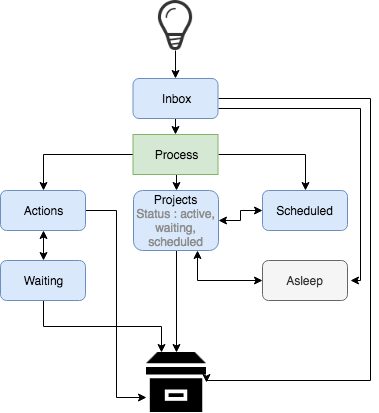
- All new ideas go straight into the Inbox
- Periodically the Inbox needs to be processed. Single actions go in the Actions folder, stuff that will require multiple actions goes into Projects, quite bad ideas go into the Asleep folder and really bad ideas deleted.
- When a new project is created this is the time to a) get the name right, and define the next action.
- Items in Actions can go backwards and forwards between Actions and Waiting if someone else needs to do something before completion.
- Projects are moved into the Scheduled folder if a) the next action has been diarised, and the date is later than the current week
- When the project or action has been completed it can be archived or deleted.
That’s pretty much it. Once a week I do a more thorough review, check the Asleep list and such like.
6. Wrap-up
That’s it. Hopefully I haven’t done too much of a disservice to the original ideas. In another post I will talk about how I use Workflowy, and perhaps how I try and solve some of the shortcomings I perceive.
